.txtguanggao {
width: 100%;
padding-top: 5px;
overflow: hidden;
display: block;
box-shadow: 0 1px 2px 0 rgba(0,0,0,.05);
}
.txtguanggao a {
width: 24.43%;
float: left;
border-radius: 2px;
line-height: 26px;
height: 26px;
text-align: center;
font-size: 13px;
color: #fff;
display: inline-block;
background-color: rgb(255, 153, 159);
margin: 2.5px;
transition-duration: .3s;
}
.txtguanggao a:nth-child(1) {
background-color: #dc3545;
}
.txtguanggao a:nth-child(2) {
background-color: #007bff;
}
.txtguanggao a:nth-child(3) {
background-color: #28a745;
}
.txtguanggao a:nth-child(4) {
background-color: #424444;
}
.txtguanggao a:nth-child(5) {
background-color: #d91dc9;
}
.txtguanggao a:nth-child(6) {
background-color: #4f1acb;
}
.txtguanggao a:nth-child(7) {
background-color: #7aa107;
}
.txtguanggao a:nth-child(8) {
background-color: #ff530e;
}
.txtguanggao a:hover {
background: #FF2805;
color: #FFF
}
@media screen and (max-width: 1000px) {
.txtguanggao a {
width: 47.96%;
float: left;
border-radius: 2px;
line-height: 26px;
height: 26px;
text-align: center;
font-size: 13px;
color: #fff;
display: inline-block;
background-color: rgb(255, 153, 159);
margin: 2.5px;
transition-duration: .3s;
}
}
@media screen and (min-width: 720px) and (max-width: 9999px) {
#menuButton {
display: none;
}
.mobile-hide {
display: none;
}
}
@media screen and (max-width: 1024px) {
#pc {
display: none;
}
.c {
display: none;
}
}
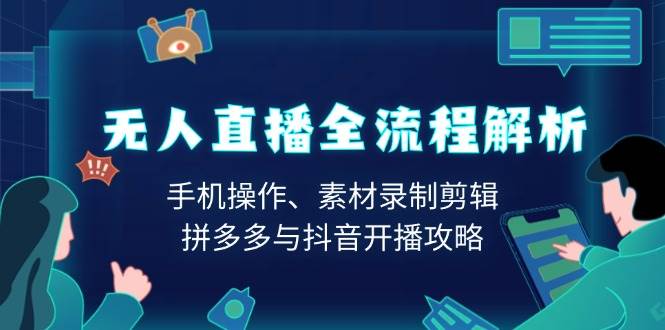
课程目录
1_1收到手机第一步操作.mp4
2_2多多账号实名认证流程.mp4
3_3如何添加多多进宝的产品赚佣金.mp4
4_4选品和找素材的流程思路.mp4
5_5录制产品素材流程.mp4
6_6剪映导出素材教程.mp4
7_7素材放到手机流程.mp4
8_8素材没有声音怎么调整?.mp4
9_9视频素材不显示或者显示横着,如何调整?.mp4
10_10拼多多搜索关键词选品方法.mp4
11_11登录拼多多之后显示无网络问题.mp4
12_12找不到Camera文件夹怎么解决?.mp4
13_13选品、选素材方法.mp4
14_14开播前三天如何选品.mp4
15_15剪映快速剪辑违禁词方法.mp4
16_16多多商家版直播流程以及免费的付费推广方法.mp4
17_17抖音无人直播如何放素材文件.mp4
18_18抖音无人直播手机素材剪辑实操流程.mp4
19_19抖音爆品达人券截流教程.mp4





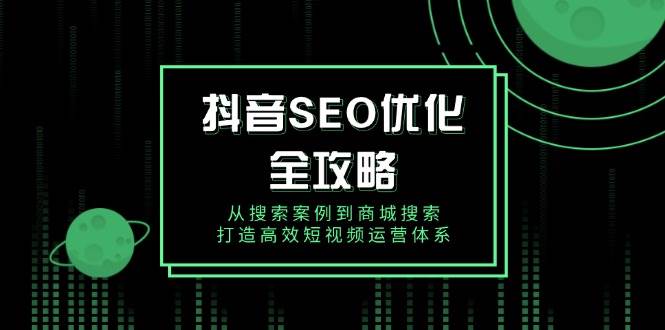

评论0